Praise for Wanderlog, the Trip-Planning Tool I've Always Wanted (not an ad!)
Now that we’re back from Japan, I have to do a shout-out for a trip planning tool that I used for the first time on this trip: Wanderlog. There’s a free version and a paid version, and I used the free version. Paying gets you some additional features, notably one that orders your day’s itinerary in a way that makes sense from the locations.
As background, I really enjoy detailed trip-planning, and always give myself at least 4-5 months' lead time so I can really spend time learning about the place and designing an itinerary. I could never find one tool that does it all, and I typically use a combination of (1) multiple saved Google Maps, including one for restaurants, one for sightseeing stops, etc.; (2) Google Docs that combine notes, recommendations from other people, and research information; (3) a singular Google Doc with a day-by-day itinerary and page references to (4) travel books from Lonely Planet, Moon, or Rough Guide. It’s always kind of a pain to navigate and track things.
Enter Wanderlog. This is an app that has entries for almost all places a person might want to visit as a tourist, as well as almost every restaurant, train station, hotel, etc. It allows you to create separate “lists” for each of these things, and then combine the items into an itinerary. It will then estimate your walking/transit/driving time between each place. Here is a screenshot:
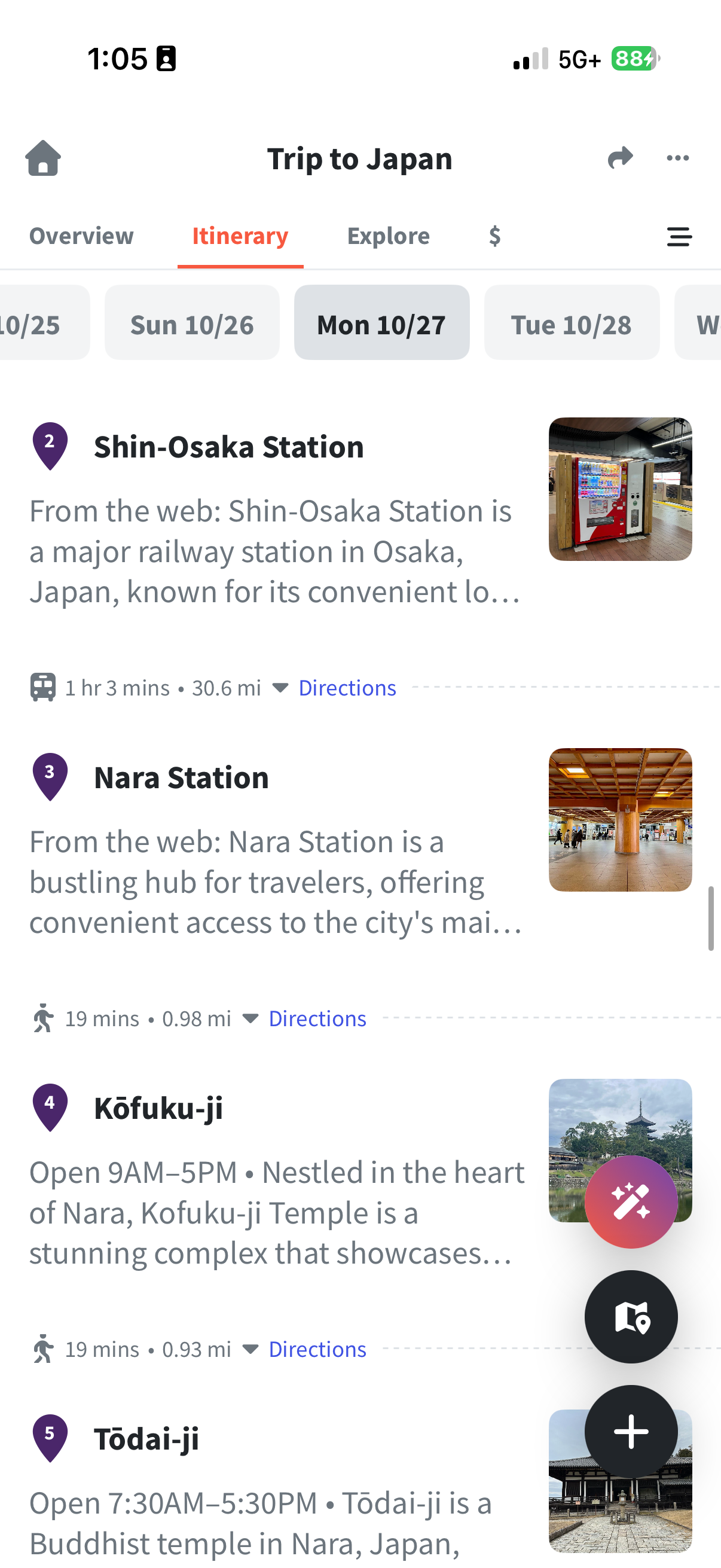
If you click onto any of the items, it will reveal more detailed information, including address, opening hours, and, often, how much time people typically spend in the place. If the display photo isn’t the right one to jog your memory of what the place is, you can change it. You can also add manual information like cost and notes.
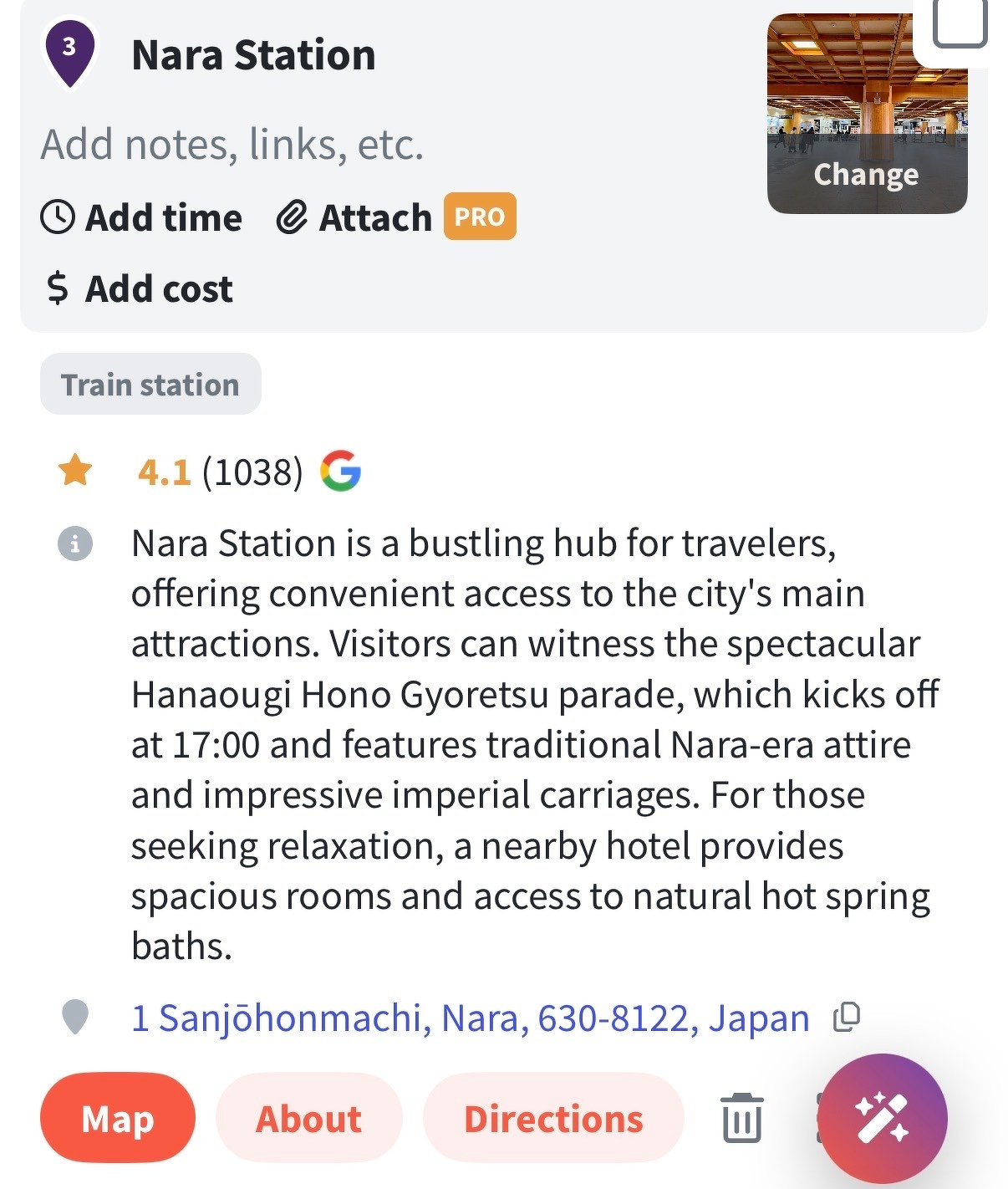
Finally, there is also a maps view that allows you to combine layers of lists, and one, some, or all of the item’s on a particular day’s itinerary. For example, this view combines my restaurant list (red) with my itinerary for a particular day (orange), so I can see which restaurants might be convenient as a lunch stop.
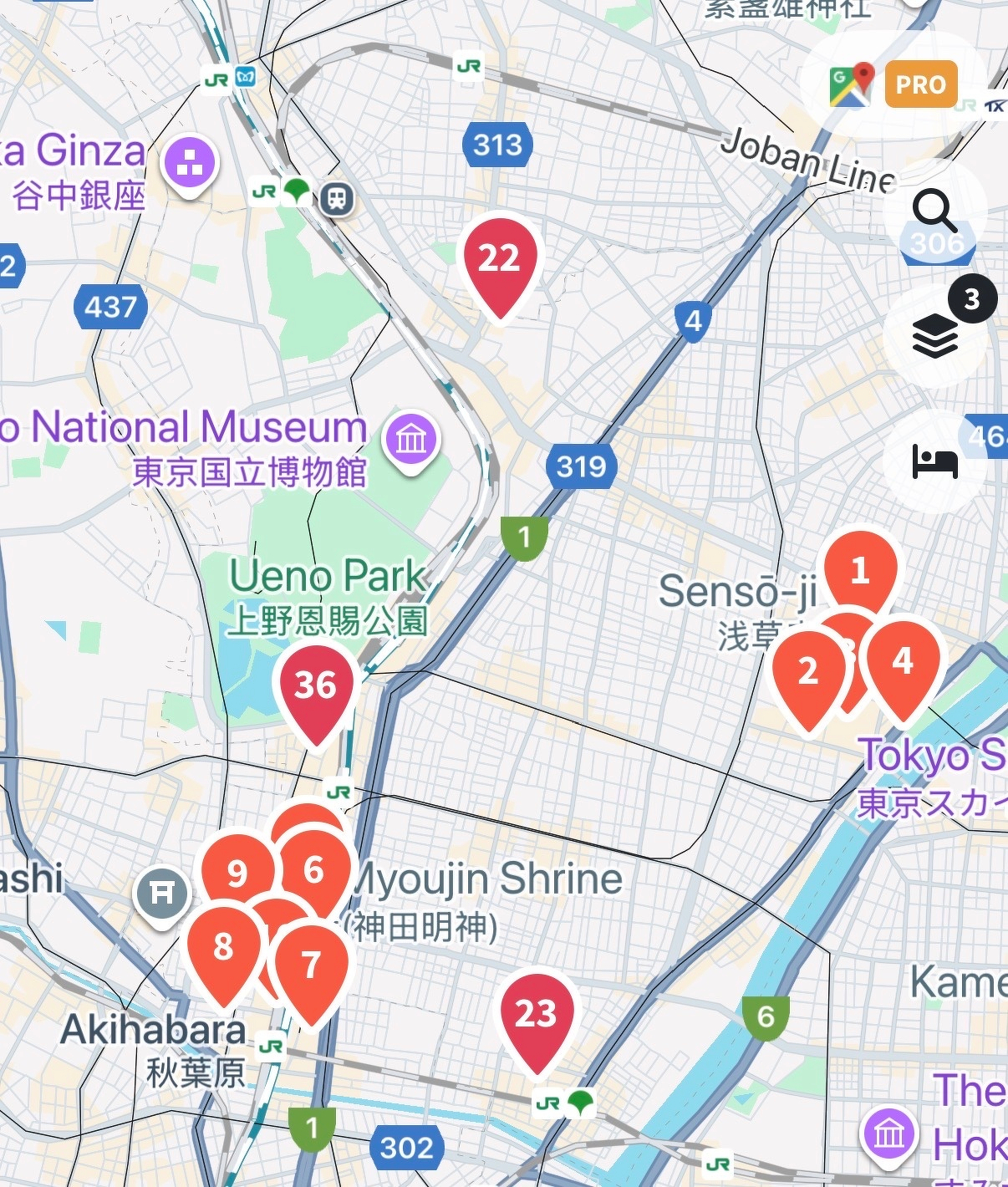
There is both an iPhone app and a desktop web page, and they sync together, so you can work off of both. As I noted, the paid version includes a relatively slick feature that will order your itinerary stops in a way that makes sense based on their location, although my experiments with that (you get a 7-day paid trial when you sign up) were mixed, and I had to double-check everything. That being said, I’m super impressed with this app. It’s presumably less useful for those planning non-traditional trips to see friends and family, or to visit other destinations that wouldn’t be on a public list, but for the average tourist, I found it to be excellent.